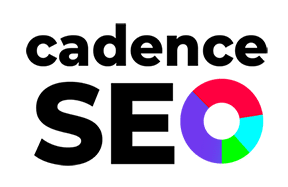SEO site migration is a crucial process for any business looking to update or change their website’s platform, structure, or site location. Whether your end goal is to improve site performance or enhance user experience, the migration process can sometimes negatively impact your SEO efforts and organic traffic. If you find yourself in a situation where your traffic has taken a hit post-migration, don’t panic! In this article, We’ll explore actionable steps you can take to recover and even boost your lost traffic.
What are Common SEO Site Migration Issues?
During site migration, numerous issues can arise that negatively impact your SEO. Identifying these problems is the first step towards recovery. Here are four common issues:
Redirects Are Not Properly Implemented
One of the most common issues is the improper implementation of redirects. It can lead to broken links and loss of link equity (link juice), significantly affecting your site’s ranking. After all, users will be confused when they click on a link that doesn’t take them to where they intend to go. Google may interpret poorly implemented redirects as a soft 404 error. This can happen if you redirect several old URLs to an irrelevant page like the new site’s homepage. Using 301 redirects for each page can help you avoid this problem.
Internal Links Omitted
Google relies on internal links to help it make sense of the new location of your URLs. When you omit internal links during the migration process, it will take Google longer for crawlers to update the indexing of your content. Also, links that aren’t updated create more internal redirects, which adds latency to page load times.
Leaving Access Open to Testing Environment
Large migrations benefit from the use of a staging environment. It allows you to test redirects and thoroughly audit the new site. However, it can be easy for organizations to forget all about the testing site, leaving the door open for search engines to crawl accidentally and index the staging environment instead of the actual new site. All it takes is one accidental link for crawlers to pick up the scent that leads them straight to the test site for indexing. Once indexed, users may find themselves going there by accident as well.
Overlooking Non-HTML Assets and Images
Non-HTML assets and media, such as videos, images, and PDFs, can play a large role in driving website traffic and sales. Forgetting to redirect these elements is a common mistake for enterprises managing a migration. While you may have changed your image URLs, if you don’t redirect them, then website traffic could plummet. Check it with Google Search Console to see how much image-based traffic you generate.
Why is a Site Migration SEO Checklist Important?
A site migration SEO checklist is an indispensable tool that ensures every aspect of your site’s SEO is accounted for before, during, and after migration. It can have a significant impact on safeguarding the link juice from your old domain, bolstering your search engine ranking. Such a checklist can help prevent the loss of organic traffic by ensuring:
All URLs are properly redirected.
Website architecture is optimized for search engines.
On-page SEO elements are correctly implemented.
Content is preserved and correctly indexed.
How to Overcome and Regain Organic Traffic
If you’ve experienced a drop in traffic following a site migration, there are several strategies you can employ to diagnose issues, fix them, and regain your lost traffic.
Audit Your Site Post-Migration
Conduct a thorough SEO audit of your site after migration. Identify any broken links, missing content, or SEO elements that were not properly transferred or implemented.
Implement 301 Redirects Correctly
Ensure that all old URLs are correctly redirected to their new counterparts. This will help preserve link juice and maintain your site’s ranking in search engine results. Create a URL map to help you keep track of URLs and where they’ll be heading. The URL map gives you an organized overview, enabling you to test redirects before you go through with the migration.
Review Internal Links
Review your internal links and then export the ones you plan on updating, such as links in the header and footer, navigation, and body content. Ensure there is a clear plan for how each link will be updated to ensure there won’t be any delays when it’s time to go live. Again, you can perform an audit to see if you missed any updates after the migration.
Block Google From Your Test Site
You can avoid search engine sweepers attempting to index your test site by setting up authentication, requiring a login to access the site. Another way to block Google is using the “Disallow: /” command via the robot.txt file.
Migrate Non-HTML Assets
The URL map should include your embedded content URLs. It helps keep names the same with images and URLs, so they won’t need to be redirected. Otherwise, they can be redirected the same way as your other content. Just be sure to keep URLs simple and consistent. Lengthy, complex URLs are problematic for search engines to crawl.
Monitor Your Site’s Performance Closely
Keep a close eye on your site’s performance metrics post-migration. You can use tools like Google Analytics and Google Search Console to monitor traffic patterns, click-through rates, and rankings. Adjust your digital strategy as needed based on these insights.
Contact the Experts in SEO Site Migration at CadenceSEO!
CadenceSEO is a full-service digital marketing agency and consultancy that specializes in SEO site migration. Our SEO experts can guide you through a successful and seamless site migration, which includes all the steps before, during, and after the process. With a comprehensive suite of SEO tools and techniques, we can develop a tailor-made SEO strategy to ensure your new site is primed for maximum online visibility. Whether you need high-quality content creation, web design assistance, or technical SEO consulting, Cadence has your back. Contact us for a free consultation today!