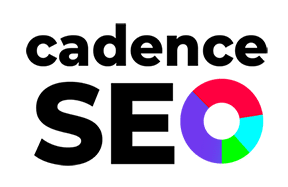How Long Does SEO Take to Show Results?

Search Engine Optimization (SEO) is a pivotal strategy for driving organic traffic and improving visibility on search engines like Google. However, one of the most common questions businesses ask is: How long does it take for SEO to deliver results? SEO requires patience, consistency, and a well-planned approach. It’s not about achieving instant visibility but […]
Above the Fold Content SEO: Your Helpful Guide

In the early days of search engine optimization (SEO) and digital content creation, the term “above the fold” was used quite a bit. This newspaper concept—where important stories appeared on the visible top half of folded papers—translated seamlessly to web design. While search engines have evolved in how they evaluate this content, understanding above the […]
SEO Over Optimization: Is it a Bad Idea?

You’ve been putting in the work, diligently optimizing your website for search engines. You’ve researched keywords, built backlinks, and structured your content for maximum visibility. But despite your best efforts, your rankings aren’t improving — they might even be dropping. The culprit? You could be overdoing it with SEO. Many businesses fall into the trap […]
Website Refresh vs Redesign: Choosing the Right Option for Your Brand
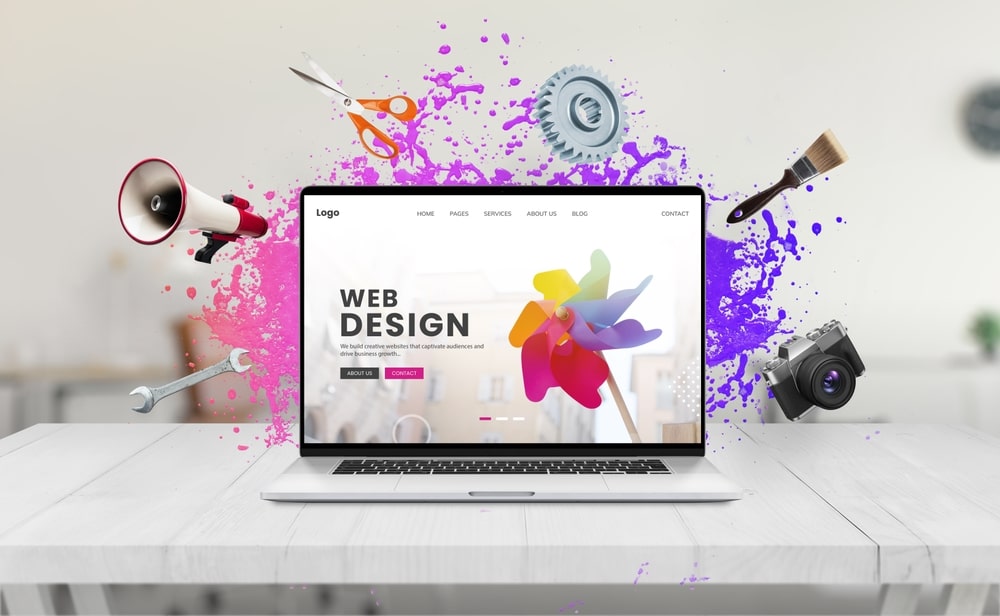
Your website is the digital storefront of your business—a 24/7 ambassador for your brand. But like any storefront, it occasionally needs maintenance to stay fresh and functional. Maybe you’ve noticed your conversion rates dropping, or perhaps your site just feels outdated compared to your competitors. The question is: do you need a complete overhaul or […]
What is A/B Testing in SEO?
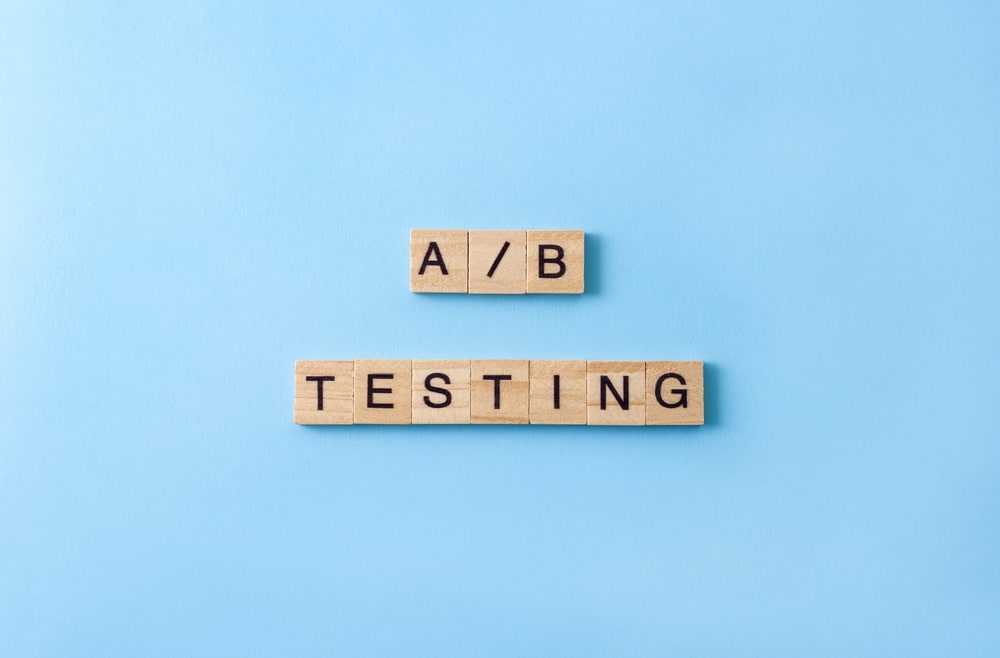
What if a simple tweak to your headline, layout, or call-to-action could mean the difference between ranking on page one or getting buried in search results? A/B testing is a method of optimizing your website by comparing two versions of a web page to determine which performs better. You might wonder, “Why would I need […]
The Hidden Costs of Free SEO Tools: Why Quality SEO Data Matters

Everyone loves a free tool, especially when it promises to improve business. But when it comes to search engine optimization (SEO), relying too heavily on free tools can quietly cost your business in ways that don’t show up on a price tag. What looks like a smart budget move might be holding you back from […]
What is Content Repurposing? Your Go-To Guide

Content creation takes time, effort, and strategy. But what if you could extend the life of your existing content, reach new audiences, and maximize your investment without constantly churning out fresh material? That’s the power of content repurposing. By reformatting, updating, or redistributing your existing content, you can amplify its impact, ensuring it works harder […]
How to Boost Engagement on Social Media: 10 Pro Tips

Social media is a two-way street. Too many brands treat it like a billboard—posting content, hoping it sticks, and then wondering why their audience stays silent. But engagement isn’t something that just happens; it’s earned. The brands that truly thrive online are the ones that spark conversations, build communities, and create content that people want […]
What is Seasonal SEO & Why is it Important?

Timing is everything in business. The demand for certain products and services fluctuates throughout the year, creating opportunities for businesses to capture the attention of customers when they’re most ready to buy. Seasonal SEO is the practice of optimizing your website and content to align with these seasonal trends, ensuring that your offerings appear prominently […]
What is Crawl Budget?

Imagine running a store with shelves full of products. Now, picture a customer who only has a limited amount of time to explore before they leave. Naturally, you’d want them to see the best and most relevant items first. In the world of search engine optimization (SEO), search engine bots are those time-pressed customers. The […]