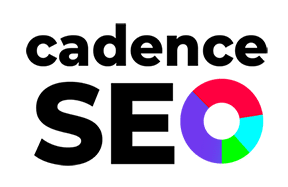Table of Contents
What is a Site Migration SEO checklist?
How can a Site Migration Affect SEO?
Thirteen Items To Add To Your Site Migration SEO Checklist
Migrating your site to a new domain is one of the most important things you can do for your business, but it’s also one of the most stressful. There’s so much to think about: how will users react? What are the best ways to handle redirects? How quickly should I start migrating while also updating my website? And what about SEO?
It’s easy to get caught up in all these questions and just focus on getting the job done fast. But if you want your new site to be a success, you need to take care of all those details—especially when it comes to SEO.
SEO stands for Search Engine Optimization, and it’s the practice of making sure that your website appears as prominently as possible for relevant searches. You might think that migration shouldn’t affect SEO at all—but there are actually some important steps you need to take before, during, and after migration to help ensure that your new site does well in search results.
What is a Site Migration SEO Checklist?
A site migration SEO checklist is a list of steps to ensure your website’s SEO is in good shape as it moves from one domain to another. For example, if you’re changing your domain from oldsite.com to newsite.com (or something similar), this checklist will help ensure that the move won’t negatively affect your search engine rankings or user experience.
A site migration can be daunting, especially if it involves moving large amounts of content over multiple platforms. By using a site migration SEO checklist, you’ll have more confidence that everything has been done correctly and nothing has been left out—which will save time and money when other issues crop up later!
How can a Site Migration Affect SEO?
A site migration can have a significant impact on your search engine ranking. You will need to re-establish the link juice in order to benefit from it.
A site migration can have a significant impact on your search engine ranking. You will lose the link juice from the old domain.
Thirteen Items To Add To Your Site Migration SEO Checklist
Pre-Migration:
The pre-migration checklist lists things you should do to ensure your site is ready for migration. It’s essential to get this right because the last thing you want is for Googlebot to be confused about what’s new content and what’s old when it comes time for crawling.
Do Keyword Research
Ensure that the keywords you want to rank for are included in your content. If you’re doing a site redesign, this is a good time to do keyword research and update old pages with new content. Ensure all internal links are working and point to relevant pages on your site.
Add your Meta Descriptions
This is the description that’s shown below your search result snippet. It’s important because it’s one of the first things people read when they click on a link from Google’s search results, so it should contain relevant keywords and be compelling enough that they want to click on it.
Review Page Index
Check out how many times each page has been indexed. A good rule of thumb is 30 days before your site migration (and again after), so make sure everything looks good at least a month beforehand.
Benchmark the Current Site
Benchmark the current site performance with your competitors.
This will help you identify any gaps in performance that need to be closed before the migration. You can do this using Google’s Search Console, SEMrush, or Ahrefs.
Crawl the Current Site
Crawl the current site and look for any errors or warnings. If there are any issues, fix them before moving on to the next step. It’s best to do this at least a month before the migration, so you have time to review and tweak any issues. This will also help you identify if there are any problems with your site that need fixing before migrating it over.
Ensure you have 301 Redirects in Place
Before migrating your website, make sure you have 301 redirects. These are important because they tell Google that the new URL is an entirely new site. If you don’t have 301 redirects set up, Google may think your old site has been updated and will continue to index it instead of your new one. This can result in lost traffic or worse – lost rankings.
Migration Day:
Make sure you have a migration plan. This is where most sites go wrong and why they get penalized by search engines. It’s not uncommon to see a site move to new hosting or a new domain only to be penalized by Google. With careful planning, it’s possible to migrate your site without losing rankings or experiencing other problems.
Test Your Site Throughout the Process
You should constantly test while moving the website over to know when everything has been carried over successfully. You’ll be able to fix any errors as soon as possible before they affect your visibility in search results pages (SERPs).
Make Sure Someone Checks all URLs Thoroughly
Be aware of potential problems with migration, such as duplicate content issues (if the website was moved somewhere else). Indexing errors resulting from incorrect redirections being created after moving from one server/domain name/subdomain to another one – these will happen if there needs to be more attention paid to ensuring that everything works properly when migrating from one place to another.
Keep URLs Simple and Consistent
Long and complex URLs are a nightmare for SEO, as they are harder to remember and share. Search engines will also have a hard time crawling these URLs because of their length, meaning they may need to rank higher in search results.
Avoid using the same URL for multiple pages – this can be a common mistake that is easily made, especially if you need to pay more attention to what is going on with the website when it’s being migrated. Avoid using the same URL for multiple pages – this can be a common mistake that is easily made, especially if you need to pay more attention to what is going on with the website when it’s being migrated.
Don’t Change Keyword Targeting During Migration
When migrating from one platform to another, it’s important to keep your keyword targeting the same. If you migrate keywords that have already been optimized for one platform, there is a chance that they will not perform as well on the new platform. You could lose some traffic and rankings from those keywords, which can hurt your overall SEO strategy.
Post-Migration:
When it comes to post-migration, there are a few things that you should do. Make sure the site is fully optimized for the new platform, which means adding meta tags and images where needed. You may want to update your social media profiles to reflect your new website URL and information. This will help keep people from getting confused or losing interest in what you have to offer.
Track your rankings before, during, and after migration
To see the full impact of a site migration, you need to track your rankings before, during, and after the migration. Nothing is worse than thinking that your SEO strategy has been successful when it was not. You want to be able to measure how much more traffic comes from your website after migrating platforms so that you can tweak things if needed.
Check for crawl errors or 404-page errors
404-page errors are one of the easiest ways for Google to detect something is wrong with your website. If you have a lot of errors on your site, this could cause problems with your SEO rankings. You want to make sure that you only have a few pages on your site that return 404-page errors and that they are not ranking in the top 10 spots for any keywords.
Check Site Load Speed
Site load speed is another critical factor that Google uses to determine whether your website will rank well in search results. If your site takes too long to load, users will likely leave and go somewhere else where they can get the information they need faster. You want to ensure that your new site loads quickly with no errors or problems on desktop and mobile devices.
We hope this site migration SEO checklist has given you some new insights into what’s involved in a successful site migration. While it might seem like a lot of work, you can take some simple steps to ensure your website is ready for any upcoming changes. By taking the time now to prepare for your next website overhaul, you’ll be able to ensure that all those hours spent updating content don’t go to waste.
Please feel free to contact an expert if you’re interested in learning more about CadenceSEO’s Consulting services. CadenceSEO is a full-service SEO agency. We pride ourselves on our straightforward approach. We are passionate about educating our clients about SEO, so they better understand the process. We also offer free consultations, so you can get an idea of what services best suit your needs.