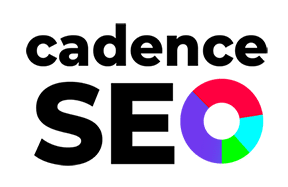While many online articles show you how to improve your SEO performance, the common SEO mistakes you should avoid are often forgotten. Below, we will discuss the most common SEO mistakes and provide solutions to help improve your website performance.
Common SEO Mistakes to Avoid
1: Not having an SEO strategy in place
3: Ignoring Analytics for Search engine optimization
4: No Effort to Enhance User Experience
8: Underutilized Internal Links
9: Not Having a Mobile-friendly Site
10: Not refreshing or updating old content
11: Not optimizing for Search engines featured snippets
Bonus: Unoptimised meta descriptions and title tags
1: Not having an SEO strategy in place
It’s essential to set goals for your SEO strategy from the beginning. If you don’t know what SEO goals your company wants to achieve, it’s difficult to measure your SEO performance.
You need an overall strategy before implementing or evaluating it for effectiveness. This includes deciding what content keywords are used throughout web pages/posts, etc. An effective search engine optimization strategy will guide all other decisions to align with your SEO goals.
How to fix
An excellent place to start defining your goals is by conducting a comprehensive site audit of your website and its current status in search engines. You’ll want to identify whether any technical SEO issues need fixing before embarking on any campaign.
Utilize site audit tools, including Ahref, or Screaming frog, to run the audit and uncover any errors that should be fixed.
Anything less than excellent should be fixed for better performance
Cadence provides a free SEO audit tool you can use to get instant insights into what you have to fix with your site. Find our audit tool here to generate audit reports like this:
Next, create an SEO strategy with specific goals and objectives, whether to improve ranking positions for target keywords or organic traffic to a specific page. The goals for your strategy have to be defined before implementation.
Finally, set benchmarks throughout the process so you can track progress and measure success.
Benchmarks, in this case, are the performance metrics you aim to improve with the campaign, which can be current target keyword ranking positions or the amount of organic traffic for a specific web page.
2: Ignoring Search Intent
Search intent means understanding why someone has used a particular keyword and how they expect the results to be displayed on their search engine results page (SERP).
When someone searches for something on Google, they usually have a specific need in mind. They want to learn something new about a search topic, answer a question, or look for a product or service to help them.
Search intent determines relevance in Google results. If your content isn’t relevant and doesn’t meet the user’s search intent, chances are, it won’t rank well.
In fact, Google published a report showing how search intent is redefining the marketing funnel and how marketers should adjust.
How to fix
It’s essential to understand what search terms are used by your target audience. You can do keyword research for this purpose.
Get our comprehensive keyword research template that we have used this template to uncover keyword opportunities for clients and grow their organic traffic.
Once you have identified relevant keywords and phrases, look at their search intent. Are people seeking information, looking for products or services?
You must also ensure that your content is in line with the corresponding search intent of the keyword. Crafting content according to user intent will result in more organic traffic from search engines.
For example, if someone searches for “best laptops under $500”, they expect to find a list of laptops and not information about the history of laptop computers.
Writing quality content that satisfies search intent will improve your search visibility for many relevant keywords and boost organic traffic to your website.
Use tools like SEMrush and Ahrefs to determine the search intent for target keywords and ensure that you create content that meets the intent.
3: Ignoring Analytics for Search engine optimization
One of the biggest SEO mistakes people make is not using analytics.
Analytics track your site’s performance and identify your customers’ behavioral patterns. Without analytics, you won’t know if your efforts are paying off.
Without analytics, you can’t know how your SEO optimization campaigns perform or what needs improvement.
Analytics tools help you track the crucial metrics for your SEO campaign, like keyword ranking positions and organic traffic.
How to fix
Analytics should be a key part of your SEO strategy. You need to track how people interact with your website and how search engines view and index it.
You can use Google Analytics for this purpose. It allows you to monitor your website’s traffic, number of visitors, time spent on each page, bounce rates, and more.
This data is invaluable in determining the effectiveness of your SEO campaigns.
You can also use digital marketing tools like Ahrefs or SEMrush to monitor keyword performance and rank tracking.
These tools will provide valuable insights into what high-traffic keywords you should target and identify potential opportunities for improvement.
4: No Effort to Enhance User Experience
It is a common SEO mistake for site owners not to prioritize user experience. This is especially true for businesses new to SEO, as they tend to focus more on the functionality of their site rather than on its ease of use.
If people can’t quickly find what they’re looking for on your site, they won’t stick around—which means lost revenue and poor rankings in search results.
A recent study shows that the average load time of websites on the first page of Google have an average speed of 1.96 seconds. Meaning, slower websites may not be able to rank on the first page.
How to fix
Ensure you have straightforward navigation and visual cues that determine where users should click or scroll next. If you have a lot of images, make sure they’re high-quality. Videos should load quickly and be easy to play.
Use tools like Google’s PageSpeed Insight or GTmetrix to test your page speed and get recommendations for improvement. Here’s a speed review of our website, anything below 80 requires improving.
With the recommendations on what to fix:
We usually see page speed improvements after optimizing the size of all page images.
You can also check Google Search Console for insights into issues affecting your user experience, mainly grouped into mobile and desktop issues.
GSC’s poor user experience indicators are in the core web vitals section with issues related to site speed and usability, like text too small, especially on mobile, preventing visitors from consuming all the content on your site.
If we had such errors, they would be here.
You should ensure that your site is mobile-friendly, as over 63% of web searches are done from mobile devices.
5: Not Creating a Sitemap
A sitemap is a list of all pages on a website. It’s an essential SEO tool that helps search engine bots understand the structure and content of your website.
It is the first place a search engine bot visits to discover and index all pages on a website, but it’s amazing to find most websites without a sitemap.
A well-structured sitemap helps search bots index your website’s pages quickly and accurately. It also increases the chances of getting more organic traffic from Google as more pages are indexed.
Without it, they won’t be able to index all your pages correctly or accurately determine their relevance for certain SEO keywords.
How to fix
Creating a sitemap is an easy process. You can use tools like Screaming Frog SEO Spider to generate an XML file for your website.
Once you have the sitemap, add it to your robots.txt file and make sure it’s accessible on all website pages.
You can also submit your sitemap to search engines directly for Google; that’s done through Google search console.
6: Duplicate content
Duplicate content refers to any content on the internet that is identical or similar to other material in the index. It’s one of the biggest SEO mistakes which can negatively affect your ranking in search results.
Search engines don’t like duplicate content as it affects their ability to accurately determine the relevance of each page for certain keywords and provide users with the best content for any keyword.
As a result, pages with duplicate content are usually penalized and don’t rank well for target keywords.
This is becoming a more common issue in SEO, especially with the rise of A.I. tools helping businesses to create content similar to their competitors in the SERPs.
How to fix
There are two types of duplicates, internal and external duplicates.
Internal duplicates is when two or more on your site have the same content while external duplicates is where your content is related to content published on another site.
Before publishing any form of content on your website, use plagiarism tools like Grammarly to edit and identify any content that has already been published online before you post.
Any duplicate paragraph or sentence must be edited out of your article or page, and plagiarism tools make it easy to spot duplicated parts of your content. This is how you fix external duplicates.
For internal duplicate content, the best way to clean it up is by using canonical tags (rel=canonical) or 301 redirects.
Start by running a screaming frog crawl to identify the duplicate content on the site, the report should show a list of pages with a corresponding percentage of similarity of content.
Canonical tags tell search engine crawlers which page you consider the “original.” So if you have two pages with duplicate content, use one of those pages as a canonical tag for both pages. This will indicate to search engines that the canonical page is the original version to index and rank.
While 301 redirects point site visitors and crawlers from one page to another, avoiding any unnecessary duplication.
Otherwise, duplicate copies can also be permanently deleted from the website
7: Purchasing Backlinks
Backlinks, also known as external links, are an important SEO factor, as search engine algorithms consider the quality and quantity of backlinks when ranking pages for specific keywords.
Unfortunately, many SEO professionals and agencies still buy backlinks in an attempt to boost SEO rankings quickly, making this one of the most common SEO mistakes to avoid, especially for new sites.
While these backlinks are inexpensive and easy to acquire, search engine bots can easily spot them because they are always built from low-quality sites like spam news sites, affiliate sites, blogs, and PBNs.
Purchasing external links is a bad SEO practice; it’s considered blackhat and can result in your website being penalized by Google.
We’ve seen many sites lose most of their organic traffic, with one of Google’s core updates targeting websites with low-quality content or external links.
Yet this SEO mistake is avoidable.
How to fix
The best way to prevent this SEO mistake is by not purchasing backlinks in the first place. Link building should be done organically through content marketing or traditional PR techniques.
Start by auditing your current backlink profile with SEO tools like semrush to identify any low-quality backlinks with a high spam score on your website.
If you find any toxic backlinks, disavow them with Google Search Console as soon as possible. This will help clean up your link profile and stop any negative impacts on organic search rankings.
Secondly, avoid buying backlinks from vendors. High-quality links are acquired through content marketing by publishing good content and asking other websites relevant to your niche to link to your content.
You can utilize strategies like the skyscraper technique created by Brain Dean to build high-quality content that other blogs will be interested in linking to.
The most effective way to build high-quality backlinks is guest posting on high quality sites in your industry.
You can acquire guest posts by creating content for some of the top sites in your industry and pitching it to them for a link to your website. Poorly written content will not be acceptable here, so try to pitch only good content and use the many online resources in the industry for research.
We build high quality contextual links from relevant sites in your industry that boost organic growth. Reach out to our team for a backlink review.
8: Underutilized Internal Links
Internal links are your best friend in SEO. They give Google a clear indication of what your site is about and help people find their way around your website.
Internal links are as important as backlinks as they show search engines the pages you think are most relevant to certain keywords and improve navigation around your site.
Yet, in most cases, we find websites with multiple pages that need internal links and others with broken internal links.
Zyppy conducted a study on 23 million internal links across 1800 websites and discovered that sites with more internal links generated more clicks from Google than sites with less internal links.
How to fix
The best way to fix this SEO mistake is by creating a good internal linking structure. Start by running a site audit to find broken links.
You can use tools like Ahrefs or Check My Links Chrome Extension to identify all broken links pointing to other pages. Once you identify them, update or remove the link.
Secondly, create an internal linking strategy for each content page (this includes blog posts) to help search crawlers access all relevant pages on your website.
This will also make it easier for users to find more precise information related to their search query without getting lost in the site architecture of your webpages.
Lastly, focus on using keyword enriched anchor text when linking from one page to another.
This will help search crawlers understand the relevance of the page you are linking to and increase your chances of ranking highly for certain, even long tail keywords.
9: Not Having a Mobile-friendly Site
There’s nothing worse than trying to browse a website on your phone and having it not work. If a user searches on their phone and lands on an unresponsive website, chances are, they’ll never come back!
SEO is about getting your site in front of people looking for your product or service. If your site isn’t responsive on mobile, you’re missing out on many potential customers: those searching on their phones.
Google’s mobile-first indexing means that it prioritizes websites that are optimized for mobile. Websites that don’t have a mobile version or aren’t responsive suffer from poor rankings and traffic.
You need a mobile responsive site to grow organic traffic because more people today access the internet using their phones rather than computers.
How to Fix
The best way to fix this SEO mistake is by ensuring your website has a mobile friendly version.
Start by auditing your current site and testing it on various devices.
You can use tools like Google Mobile Friendly Test to check if the page is readable on any device and see if your site needs any improvements.
If the test reveals any issues, it’s time to start looking into updating and optimizing your website design for mobile devices, in our case, there are no issues when accessing the Cadence site on mobile.
You can also use GSC to identify all of the pages on your site that are not responsive on mobile. Once you have located the pages, you can start working on fixing them by implementing responsive design and ensuring all of your content fits nicely on each device.
Another option is to switch over to an AMP version of your website. AMP stands for Accelerated Mobile Pages, a framework designed by Google to help improve page load speed on mobile.
10: Not refreshing or updating old content
Content freshness has, for some time, been a ranking signal used by Google since the freshness algorithm update in 2011. This update gave a competitive edge in ranking fresh content over outdated content.
Google tends to favor fresh content when it comes to crawling, indexing, and ranking web pages.
Content that has not been refreshed or updated in a few years can become stale and irrelevant to users and thus have lower rankings because Google’s goal is to provide the best and most up-to-date information.
How to Fix
Refreshing and updating your old content is an important SEO tactic that will help improve search engine rankings for your website.
Start by auditing your existing web content to identify any pages that could benefit from being updated or refreshed.
Use digital marketing tools like Ahrerfs, Google analytics, or search console to review pages losing traffic and keyword ranking position. This content that Google thinks is no longer relevant and should be updated.
In Ahrefs, you can review that organic keywords reports and filter out pages with declining ranking positions:
When you have identified these pages, it’s time to start working on them.
Adding new information and data can be a great way to make old content more relevant and useful for readers. You should also update any outdated information or references so the page has current dates, facts, and figures.
You can also optimize the content for SEO by adding new keywords, titles, headers, and meta descriptions that are relevant to your topic.
Finally, make sure you link to any other related content on your website so readers can find more information.
11: Not optimizing for Search engines featured snippets
Optimizing for featured snippets is a great SEO tactic that can help improve rankings, click-through rate (CTR), and overall organic traffic to a page.
A featured snippet is a box at the top of a search engine results page (SERP) that answers the user’s query. It usually includes some sort of summary and often contains images or videos.
There are several featured snippets, including paragraphs, lists, tables, local map packs, and image packs, with different content structure requirements that you should be aware of.
How to Fix
To compete for featured snippets, you first need to understand what type of content is usually displayed in a snippet.
Using Ahrefs’ keyword explorer, you can get the featured snippet displayed in Google SERPs for any keyword, for example, we can see that the featured snippets for the keyword “loan amortization definition” include “people also ask” and ”sitelinks”
Once you have identified which queries are most likely to generate a featured snippet, you should craft your content to provide a clear and concise answer to those questions.
When writing the content, use formattings such as lists, tables, or bullet points when answering questions so the search engine crawlers can quickly identify it for featured snippets. It’s also important to include schema markup if applicable, as this will give search engines more information about your page structure.
Finally, watch your content’s performance in SERPs and review the featured snippet results. If you’re not showing up, optimize your page and test again.
Bonus: Unoptimized meta descriptions and title tags
The title tag is an HTML code element that specifies the title of a web page. It’s usually displayed in search results pages and is an important factor in SEO as it is the first thing someone reads in the SERPs before they consider clicking through to your page.
Having a keyword-optimized title is SEO best practice, but that has to be within 60 characters; otherwise, Google will cut it short to a point where it might not make sense to visitors.
Or choose a different title for the page, which usually shows up as an error in Ahrefs.
Similarly, meta descriptions are snippets that provide additional information about the content of a page. They are also crucial for SEO as they give search engines more context about what your content is about.
Meta descriptions are equally as important as title tags and should be within the allocated limit of 140 – 160 characters.
Optimize your Title and Meta descriptions with our SEO Tools
How to Fix
First, based on your keyword research, you should make sure they include relevant keywords related to your topic or page content. This will help search engines and searchers understand what the page is about and rank it accordingly.
You should also remember that search engines may truncate your titles and meta descriptions if they are longer than the specified limit or if they need to match what Google thinks the page is about.
We’ve seen cases where Google pulls content from a page that it considers better as the meta description or title than what is provided. For example, the SERP title for one of our pages in the image is different from the implemented title on the page.
Zyppy proved this with a study where they showed that Google rewrites 61% of page title tags from 2370 sites that were examined.
Watch for keyword density in your content, especially in the titles, headers, and metas.
Keyword stuffing is a common SEO mistake at this stage, as the site owners use too many keywords or sometimes use the wrong keywords.
As a rule, keep them concise, always include the target keyword in the title tag and long tail keywords for the meta description. Avoid generic keywords here.
Additionally, ensure you use unique title tags and meta descriptions for each page, as duplicate title tags can confuse both searchers and search engine crawlers.
For older content, run a site audit to uncover any errors with the existing title tags and meta descriptions that should be fixed, including duplicate title tags, duplicate meta descriptions, or multiple headers for the same page.
Get More Insights On Your Site’s SEO Mistakes with a Free Consultation
Are you making any of these SEO mistakes on your site? If you’re not sure, then it’s time to get a free consultation with CadenceSEO! We will work with you to identify any common SEO mistakes you may be making that can hurt your rankings. Our dedicated SEO professionals will do all the hard work, so you don’t have to. Contact us today to get a free SEO consultation!
Related articles:
External Linking: Are External Links Good For SEO?
Multiple Location SEO: How To Optimize SEO For Multiple Locations