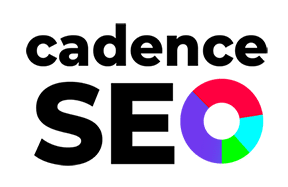Choosing the right kind of images for your website can have a considerable impact on website traffic. SEO-friendly images will compel readers to engage more with your content.
If users see an article, and then scroll down to find nothing but text, they will be less likely to read it. If people want specific content such as tutorials or informational articles with visuals, choose images that go along with those qualities.
But, how do you know if the images you put on your site will help build SEO? This article will cover what you should know about the five top qualities of SEO-friendly images.
Understanding Image SEO
Image SEO is a set of established best practices for images so that they are optimized for search engines. Image optimization can be an essential driver for organic traffic and leads. It also contributes significantly toward business growth.
This makes it crucial that users have easy ways to find your content online via image search results on Google, Bing, and the other leading search engines.
5 Qualities of SEO-Friendly Images
Optimizing images for search engine results is crucial to making sure people can find them. Google, and other search engines, index the web and finds different sites based on words that appear in the text and the images within that content. So having an SEO-friendly image will help it rank higher at first glance.
Yet, there is more to it than that. What makes an image well optimized for search engines? Make sure that your images follow these five qualities:
1. Right Image Size
The size of an image on a webpage will depend upon where it appears. For example, your gallery page should have crisp-looking images with lots of detail and high resolution. That will require larger dimensions than what is required for article pages or blog posts.
The most common sizing options are: 1920×1080 pixels (Full HD), 1280×1024 pixels (HD Ready), and 960×540 pixels (Mobile). It may sound complicated at first, but here are some helpful tips so you know exactly which type of dimension each area should use:
- Blog posts: Width should equal 1500px with a height set on auto.
- Gallery posts: Width should be set on auto, while the height should be 1500px.
- Slideshows & full-width blocks: Width should equal 2880px with height at 1500px.
Along with the image size you also need to consider the size of the file itself as file size makes a difference on site speed. Using images in JPEG format allows the image to be properly compressed below the recommended 100 KB. It is always best practice to compress images before uploading them to your website. For a great free image compressor your can use imagecompressor.com which allows you compress the file size as well as see the quality of the compressed image.
2. Descriptive Image ALT Text
Alt tags are one of the most essential attributes for images on your website. These are used to provide a text version of an image if it’s difficult or impossible to see.
For example, visually impaired people will use this attribute when they come across websites that have been coded with alt tag information. This way, they know what each photo depicts.
This also benefits screen reader programs that work in tandem with browsers like Google Chrome by reading out everything you view online aloud – including the alt text for images.
3. Optimized File Name
Most of the time, you merely save or export files from your camera, which uses the default setting for naming the files. This will cause a file name to appear like IMG_20210712.JPG or something along those lines.
However, you should always name your images accordingly and make sure the file names are descriptive. Keep them short and relevant while using sequences if multiple photos are similarly themed.
4. Image Placement
Be sure to place the most significant images near the top of your page, and if you have a lot of images with similar alt tags, limit their total number per page.
This makes it easy for readers, because their eyes will not need to go far from where they started reading when looking at a subsequent text or an adjacent picture caption.
5. Image Sitemap
You can easily make your website more accessible to search engines by enabling an XML sitemap that includes images. If you are using WordPress and the Yoast SEO plugin, this is a simple process as well.
Yoast generates these files automatically with information on image content. That way, it’s easier for both humans and machines to find what they’re looking for.
CadenceSEO can Help You Become an SEO-Friendly Images Pro
The combination of text and visuals can make an impactful presentation for your website. For this reason, image SEO is becoming increasingly critical for website owners like yourself.
CadenceSEO can help you include the best SEO-friendly images like a pro! We have been working with brands likes yours to ensure your SEO images will draw organic traffic to your site.
To learn more about SEO-friendly images, contact us below at CadenceSEO.