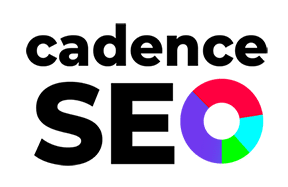Think of SEO as a multi-pronged approach for getting your website in front of the greatest number of interested readers. In addition to having great content, you’ll want to optimize your site code and structure. That’s where an SEO plugin come in. They can point you to the best page titles, meta descriptions for code, and much more. WordPress plugins help to ensure your page gets the most traffic possible by alerting website crawlers responsible for adding your site to search engine results pages (SERPS). There are two popular WordPress plugins on the market today: All-in-one SEO and Yoast SEO.
What is All in One SEO?
Founded in 2007, All in One SEO (AIOSEO) is a WordPress SEO plugin that allows website owners and administrators to optimize technical SEO and content SEO elements. AIOSEO is able to integrate easily with other WordPress plugins and social media platforms. With millions of users, AIOSEO is an extremely popular WordPress plugin.
What Does All in One SEO Offer?
AIOSEO offers several wonderful features to help optimize your SEO strategy.
1. Title and Description Optimization
AIO offers title and description optimization for any type of post
2. Site Audit and Score
AIO offers a scan of your entire site to give you a score, a list of issues that need attention, and a list of things you’re doing well. “Critical issues” are the ones you would focus on to improve first.
3. Search Appearance
You can check out how your site appears in search results here and update accordingly. The “Knowledge Graph” contains essential information like name, phone number, logo, and business hours that Google displays in results. The Local SEO feature allows you to include payments accepted, price range, and more. Set dynamic placeholder tags that update automatically and save you time. Image SEO helps you assign keywords to your images. Author SEO helps you assign keywords to your author archive pages.
4. Social Media Sharing
AIO gives you some control over how your web pages show up when you share them on social media.
5. XML Sitemap and Open Graph Meta Tag Generation
Decide which pages to include or exclude from your sitemaps, and control the priority of each URL while letting Google and Bing know when you’ve updated information on your site.
6. Redirect Support
Banish those 404 page errors for readers with a helpful redirect feature to make sure your site visitors stick around if you move or delete a page.
7. Link Support
See your internal and external links and ensure your content is authoritative and easy to find.
8. TruSEO
Get advice as you compose your posts on whether you have under or over-optimized with keywords. TruSEO quickly checks the following: Keyword relevancy, basic SEO, title optimization, and readability.
What is Yoast SEO?
Founded in 2010, Yoast SEO is a WordPress plugin designed to improve website performance in search engines like Google and Bing. It works to raise content to the highest SEO standards for overall readability.
What Does Yoast SEO Offer?
Yoast SEO offers several robust features for your site.
1. Paragraph Structure Analysis
Get readability advice on the length of paragraphs, sentences, and transition phrases.
2. Keyword Density Analysis
You get dinged if you cram too many keywords into your content. Yoast alerts you if you’re skewing towards too many keywords in one area.
3. Meta Description Advice
Yoast lets you create the description that will show up under your website name when people search it and lets you know if it’s optimized for SEO.
4. Link Support
Monitor the links on your site, both internally and externally. The Premium feature is more robust and will make sure your pages link to each other appropriately and are easy to find internally. Also, for premium, a redirect manager even makes sure users never end up on a dead page if you move or delete content.
5. Keyword Help
Get reminders on using keywords in your subheadings and whether you’ve used them on previous pages. Yoast also helps you come up with synonyms for your keyphrases so you can sound more natural in your content.
6. Permalink Tidiness
Keeping permalinks short and sweet might help in search results. Yoast lets you jump in and make things as squeaky clean as possible.
7. Social Media Sharing
Yoast lets you change titles and media when you share your website content on social media sites.
8. Structured Data Support
Present your information in the right structure, and you increase your chances of being seen. Yoast helps you include the right structured data, which can be as simple as labeling your FAQs and events.
9. Integrations
Easily integrate with other platforms like Semrush, Wincher, Elementor, Zapier, and WordProof.
Key Differences Between AIOSEO vs Yoast
All in One SEO is an older brand than Yoast SEO, but both are great tools when it comes to an SEO Plugin for WordPress. There are a few key differences when it comes to All in One SEO vs. Yoast.
1. Ease of Installation
All in One is easier to install and navigate for beginners.
2. AIOSEO Includes a Whole Website Audit
All in One offers a whole website audit with a convenient score to get you oriented on how to strengthen your site.
3. AIO Has a Greater Degree of Control
All in One allows you to activate some functions, giving you greater control manually.
4. Robust Link Monitoring and Ever-Improving Tools
All in One also includes more robust link monitoring and improving tools than Yoast.
5. Price Point
All in One’s pricing points are more modest than Yoast’s
Ultimately, it comes down to your website’s specific, unique needs when deciding on one tool versus another.
Which SEO Plugin for WordPress is Better, All in One SEO or Yoast?
All in One SEO offers an easier process of finding support, which may make it more appealing to beginners. Yoast SEO is a trusted brand with a higher price point than All in One. Each company offers a free version, but the paid options are highly recommended for those serious about their webpage SEO results. The paid options also come with ticketed support systems. The free versions rely solely on help forums. Yoast also offers fewer social media integrations than All in One, but this will depend on the integrations you need to use.
We’re Here to Help!
WordPress tools give users greater command over SEO. Optimizing your content is key to effectively marketing your brand online. Managing SEO can be challenging and intimidating, but you don’t have to do it alone. CadenceSEO offers a free SEO Audit to get a clear understanding of the current landscape of your website. Once our SEO professionals have identified any problems, we’ll make recommendations for any areas that need improvement so you know exactly what steps to take next!