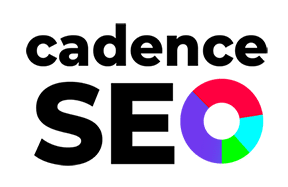Did you know that Google shares 71% of online reviews worldwide? It’s one of the most trusted review platforms across all industries. Whether a customer leaves you a good or bad review, your enterprise has a golden opportunity to provide an appropriate response and have a voice in the matter. After all, online review management is an important part of any local SEO strategy. With the right approach, you can leverage reviews to impress your customers, boost more reviews, and even rank higher in search engine results pages (SERPs).
Why is Responding to Google Reviews Important for Your Business?
Reputation is everything. In the digital age, online reviews play a pivotal role in shaping a business’s reputation. Google reviews, in particular, hold significant weight since they’re often the first point of contact for potential customers researching a product or service. Responding to reviews on Google is not just a courtesy; it’s a strategic move that can positively impact your business in several ways.
Building Trust and Credibility
Responding to Google reviews demonstrates that your business values customer feedback. When potential customers see that you take the time to engage with both positive and negative comments, it builds trust and credibility. It shows that you’re committed to customer satisfaction and are willing to address concerns.
Enhancing Customer Experience
Engaging with reviews allows you to connect with your customers on a personal level. Positive responses show appreciation and encourage repeat business, while addressing negative feedback provides an opportunity to rectify issues and improve the overall customer experience. Engaging in reviews contributes to a positive customer journey, fostering loyalty and brand advocacy.
Boosting SEO and Visibility
Google’s algorithm considers the frequency and recency of customer interactions, including review responses. By actively engaging with Google reviews, you enhance your online presence and improve your business’s search engine optimization (SEO). Your involvement can lead to higher visibility in search engine results, attracting more potential customers.
Differentiating Your Brand
Responding to reviews allows you to showcase your brand’s personality. Whether it’s through a heartfelt thank-you for positive feedback or a thoughtful response to a negative review, your tone and approach define your brand’s identity. Consistent and authentic communication helps set your business apart from competitors.
Reviews Rule Local SEO
Google Local Pack is the representation of the three highest-ranking listings at the top of a local search result. They originate from the Google My Business directory instead of being taken from Google’s index of websites like traditional organic search results. With local SEO, search engine users find reviews more important than the actual proximity of the business. So if you have higher reviews, you have a good chance of joining the Local Pack for your area. With such a high value, review management should be valued in your enterprise’s SEO strategy.
Unlike organic search results, which are taken from Google’s index of websites, the listings in Local Packs originate from the Google My Business directory.
How To Respond to Positive Google Reviews
Positive reviews are a valuable asset to your business, reflecting customer satisfaction and creating a positive image. When you get a positive response, keep the conversation going! Capitalize on these moments by responding in a way that reinforces that positive experience.
Express Gratitude
Start by expressing genuine gratitude for the positive review. Acknowledge the customer’s time and effort in sharing their experience. A simple “Thank you for your kind words” goes a long way in making customers feel appreciated.
Be Specific and Personalized
Take the time to mention specific details from the review to show that you genuinely read and appreciated their feedback. Personalized responses show that your engagement isn’t automated, fostering a sense of connection with your customers.
Encourage Further Engagement
Invite satisfied customers to engage more with your brand. You could suggest they try a new product or service, join a loyalty program, or follow your social media channels. Positive interactions can lead to long-term customer relationships.
Share Positive Feedback Internally
Use positive reviews as an opportunity to boost morale within your team. Share the positive feedback internally and celebrate the success with your employees. Recognizing their efforts reinforces a customer-centric culture within your organization.
Best Practices for Positive Reviews
As part of your SEO strategy, be sure to add keywords into your responses, such as your business name, your location, and products and services—just stay clear of keyword stuffing!
Mention the positive reviewer’s name in your response to give it a more personal touch. You can also use the positive review as a launching pad to direct the reviewer to different products or services for them to try! Lastly, sprinkle in some of your company values.
How To Respond To Negative Reviews on Google
Negative reviews can be disheartening, but they also present an opportunity to turn a dissatisfied customer into a loyal one. Addressing negative feedback in a proactive and empathetic manner can mitigate the impact and demonstrate your commitment to resolving issues. Here are some best practices for negative reviews:
Stay Calm and Professional
When responding to negative reviews, it’s crucial to remain calm and professional. Avoid getting defensive or confrontational. Acknowledge the customer’s concerns and assure them that their feedback is taken seriously.
Apologize and Take Responsibility
Offer a sincere apology for any inconvenience or dissatisfaction the customer experienced. Taking responsibility for the issue shows accountability and a commitment to making things right.
Provide a Solution or Explanation
Offer a practical solution to address the customer’s concerns. Whether it’s a refund, a replacement, or additional assistance, demonstrating a willingness to rectify the situation can turn a negative experience into a positive one. If the issue is more complex, provide a clear and concise explanation of the circumstances.
Take the Conversation Offline
While it’s important to address negative reviews publicly, encourage further communication offline to resolve the issue privately. Provide contact information or invite the customer to reach out via direct message or email to continue the conversation and find a resolution. When you give customers a more hands-on approach, it can really make a difference in their experience with your brand.
Gain More Insight About Google Reviews with Cadence!
At CadenceSEO, we look to optimize all areas of your enterprise’s digital presence, including Google reviews. We’re a full-service SEO agency and consultancy with a passion for helping businesses stand out in their respective markets. Whether you want to bolster your traditional SEO marketing efforts or your local SEO strategy, our team of SEO nerds can design and implement SEO tools and techniques tailored to your specific goals and needs. If you’re ready to optimize your Google reviews, contact us for a free consultation today!