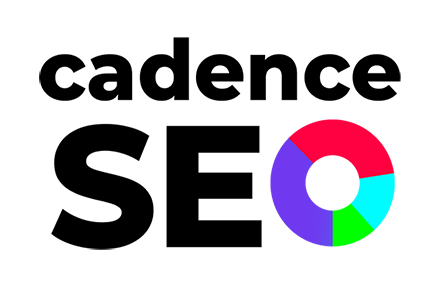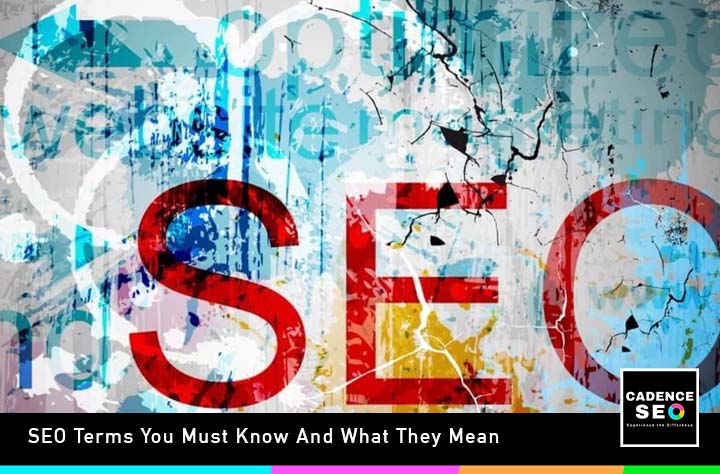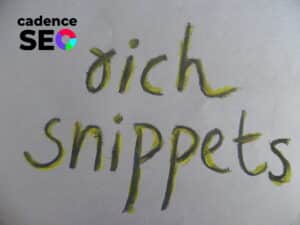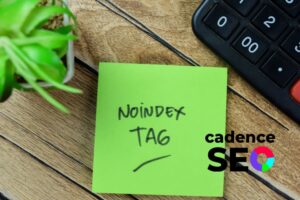Are you ready to get your content ranking at the top of the search results?
Well, there are many facets to becoming an SEO expert. It starts with understanding what it is and the essential tactics to make Google (and your readers) fall in love with your website.
But if you’re new to the world of SEO, it may feel a bit overwhelming, considering there are so many SEO terms for beginners to learn about.
The good news is that you don’t need to know everything to begin climbing to the first page of Google. You just need to have the basics covered so you can create quality, optimized content.
25 Terms Anyone doing SEO Should Know
To help you become a master at optimizing your content, there are a few top SEO terms you should know about. Read on to discover what each one means and how they can play a role in boosting your ranking in the search results.
1. Alt Text
Alt text (alternative text) is also known as “alt attributes” or “alt descriptions.” Essentially, it’s a description of the appearance and function of an image featured on a webpage. Although alt text isn’t typically visible, it serves a few different purposes in the world of online content creation. In terms of SEO, alt text provides search engines with a description of the image so it can be indexed appropriately. This means your images can be seen in relevant search results.
Adding alt text to each image on your site is also helpful for accessibility purposes. Those who are visually impaired and using a screen reader to consume your content will read the included alt text for your images. This gives them a better understanding of any visuals they’re unable to see.
2. Anchor Text
You actually see anchor text all the time when browsing the web, but you likely didn’t know there was an official term for it. Anchor text is any text you see on a webpage that has a hyperlink attached to it. When a reader clicks on the anchor text, they’ll be redirected to the page you’ve linked to. Simple!
It’s one of the critical SEO terms for beginners to know because you’ll want to add anchor text to blog posts and other pages of your site. This will allow you to link between multiple pieces of content you’ve created, thus keeping people on your site for an extended period of time. You will also want to use anchor text to link to other reputable sources on the web for readers to learn from.
3. Backdoor Linking
Have you ever left a comment on someone’s blog post and included a link back to your website? Well, that’s called backdoor linking. Another way to go about backdoor linking is getting your site listed on some sort of online directory. The great thing about this practice is that it can be a very easy way to generate more traffic for your website. However, when doing this, make sure you’re actually providing value and not just adding a link because you can.
For instance, if you’re planning to implement backdoor linking by commenting on a few blogs each week, write a worthwhile message to go along with it. Share your thoughts on the content written by the original poster. Offer up some helpful advice or ask questions as well. This will help your comment stand out from the rest.
4. Black Hat
As you begin diving into the world of SEO, you’ll likely come across someone referring to “black hat SEO.” This term refers to tactics people will use to increase the ranking of their website or a specific webpage while also violating the terms of service set by a search engine. Examples of black hat SEO tactics include keyword stuffing, hidden text, doorway pages, cloaking, paid links, and misleading redirects.
Using these tactics yourself could get your site banned from all search engines, blocking you from receiving organic traffic. This is something you should absolutely avoid doing as a creator and marketer.
Always do your research before implementing a new tactic to ensure it won’t cause any damage to your website’s reputation.
5. Canonical URL
As your website grows and becomes filled with more content, sometimes pages can become duplicates or near-duplicates of each other. And as Google reminds us, we want to avoid creating duplicate content. When you have two pages that are very similar, search engines don’t know which one it should rank. In this situation, you would choose a preferred URL to send traffic to, which is the canonical URL.
6. Domain Authority
Fun fact! “Domain authority” is one of the top SEO terms these days. Since its creation, a number of other SEO tools have created their own authority metric. For example, it’s something that SEMrush features as well. This term essentially refers to the quantity and quality of links a website receives and then creates a score accordingly.
The important thing to note is that Google doesn’t use domain authority as a ranking factor. Instead, domain authority is helpful in determining the probability that you might see better results when ranking on the search pages. So, if you’re using a tool that calculates this, you’ll know if you need to take steps to boost your authority by generating more backlinks.
7. Doorway Link
A website or a webpage created with the intention of ranking for specific, similar search queries is considered to be a doorway link or a doorway page. When someone searches for this query, they may wind up discovering multiple similar pages in their search results. This is ultimately unhelpful since this person winds up getting directed to the same destination multiple times, making it difficult for them to find the quality content they’re looking for.
8. Headings
Headings (or headers) make your content easier for people to digest. They break blog content into sections and offer a navigational cue to what’s coming up next. However, did you know that headings do more than just improve the overall experience for those reading your content? They actually play a role in your SEO ranking, especially since the release of Google’s Hummingbird algorithm in 2013.
Since Hummingbird, Google looks at more than just keywords when assessing the value of a webpage. Content quality and relevance, along with structure and user experience, are just as important. This is why the use of various headings plays a role in ranking. They help indicate the topic of your content, allow users to navigate what you’ve written, and can feature your keyword.
9. Inbound Links
Inbound links are those links coming from another website back to your own website. You’ll be able to find those links by diving into your analytics and discovering your top traffic referrals. If your site receives a lot of inbound links from reputable sites, it can potentially give you a boost in search engine rankings. Plus, all of that extra referral traffic doesn’t hurt either!
For many people, they choose to implement inbound link-building strategies instead of waiting for it to happen organically. Doing so can increase rankings and traffic, therefore growing your website at a much faster rate. The key is getting featured on authoritative sites, not spammy ones.
10. Internal Links
An internal link sends someone from one page to another on the same website. Its primary purpose is to keep visitors on your site for as long as possible, as it encourages them to explore more of your content. Links featured in a navigation bar are considered internal links since they promote other pages of your site. You can also add internal links to your blog posts to direct readers to more related content for further reading.
By using internal links, it gives Google and other search engines a better understanding of how to rank your website. These search engines will be able to detect which pages on your site are the most important, while also providing information as to what they’re all about so they can be ranked appropriately.
11. Keyword
It’s possible that this may be the most essential of the SEO terms for beginners to know about because keywords play such a significant role in your content creation. In fact, doing keyword research comes before you even begin writing a blog post or web page’s content.
You see, a keyword is an idea or the topic that your content is focused upon. And you will choose your target keyword based on what people are actually searching for online. Using relevant keywords helps your content rank and gives you a better chance at being discovered. Keywords will be strategically placed in your blog or page title, headings, meta description, and throughout the content.
12. Keyword Density
Building off that last term, we have something known as keyword density. This refers to the number of times your focus keyword appears in your copy when compared to the number of total words that page contains. Many experts suggest aiming for a keyword density of around 1-2%. This means you would incorporate your focus keyword one or two times per 100 words.
You’ll want to pay attention to keyword density to ensure you aren’t overusing your keyword. Stuffing your content with the focus keyword will seem unnatural for readers consuming your content, and it won’t do you any favors when it comes to SEO.
13. Long-Tail Keyword
Yes, there’s another keyword term you need to know! A long-tail keyword is a longer, more specific phrase that people search to help them find the content they’re looking for. Typically, a long-tail keyword features three or four words. By using a more specific phrase, you’ll likely encounter less competition, thus giving you a better chance to rank at the top of the search results.
14. Meta Description
To put it simply, a meta description summarizes the contents of your page. It tells both readers and search engines what they can expect to find when viewing your content. This information will show up beneath your blog post or webpage title in search results. It’s wise to communicate the benefits your content has to offer the reader while also compelling them to click to read more.
When writing a meta description, don’t forget to incorporate your focus keyword for SEO purposes. Another best practice to follow is to keep the report between 120-150 characters to ensure it’s visible in its entirety on both mobile and desktop.
15. No Follow
Follow versus no follow links are a couple of top SEO terms that can sometimes be confusing to beginners. Now, we already know that linking can be great for providing an SEO boost, especially when authority websites link back to you. However, there is a way to prevent this link juice from being passed on and that is done through a no-follow link.
Should you choose to include a no-follow link on your website, it means that authority won’t be passed onto the websites you’ve linked to. This means it won’t give the site a boost in Google’s PageRank, nor will it help the site’s placement in search results. It’s often recommended to use no-follow links for sponsored posts, user-generated content (like comments and forums), and when you don’t want search engines to associate your site with the linked page.
16. Noindex Tag
Did you know that you can prevent certain pages on your website from appearing in search results? Well, it’s true! And it can be done pretty easily by adding a “noindex” HTML tag. When implemented, search engines will still be able to find this page. However, it won’t be visible in search results. This means users won’t see it popping up when searching for related terms. Instead, you would need to add the link somewhere on your website or share it with someone directly in order to give them access.
Oftentimes, site admins choose to add the noindex tag to thank you pages for sign-ups or checkouts, login pages, and internal search results.
17. Organic
You’re probably used to hearing the word “organic” being paired with things like fresh produce. However, it’s commonly used in the SEO world as well. Whenever you read about someone discussing their organic ranking in the search results or organic traffic, they’re talking about results that were earned. These results were not influenced by paid advertising.
18. Outbound Links
An inbound link sends traffic to your website, while an outbound link sends traffic from your site to another. While outbound links aren’t necessarily going to do much for your site’s SEO, they’re still great to include. They allow you to link to sources to back up claims you make, while also providing more content for your readers to consume.
In some cases, if a website sees that you’ve linked to them, they may be more inclined to link back to you. This can be beneficial considering earning links from sites with a higher authority can potentially give your content a boost in search results.
19. Page Authority
Similar to domain authority, page authority is also one of the top SEO terms developed by Moz. While domain authority references how an entire domain will potentially rank in search results, page authority is focused on a singular page within a domain. Again, this isn’t a factor that Google considers when choosing which pages to rank in their search results. Instead, it provides information that you can use as a marketer. The higher the page authority score, the greater your ability to rank.
While it’s not a guarantee you will rank, it gives you an idea of where you can make improvements when needed. For example, suppose you want to improve a page’s authority. In that case, the best way to go about it is by generating more external links from authority sites. This tells Google it’s valuable content.
20. SERP
Next on our list of SEO terms for beginners is an acronym that you probably see a lot, but may not know the meaning. SERP stands for Search Engine Results Page. This refers to the page that comes up with results whenever you Google something. Creators are constantly working on getting their content to the very top of the SERPs so they can generate more traffic for their websites.
21. Sitemap
A sitemap is something that’s helpful for a website to have because it improves how search engines crawl your site and its data. Essentially, a sitemap lists the pages, videos, and any other files that are included on your website. It can also provide valuable information to Google about your content, such as when a page was last updated.
22. Title Tag
Sometimes referred to as “page titles,” the title tag is an HTML indicator allowing you to provide a title for your website. This will appear in the browser tab alongside the name of your website, and it will be visible on the search engine results page. It plays an essential role in organically ranking your website since it gives you the opportunity to tell visitors and the search engine what your site is all about.
A successful title tag is about 55-60 characters long, uses target keywords, and accurately depicts the kind of content someone will find on your website. If your title tag is relevant to their search, they’ll be more likely to click through and check out your content.
23. Webmaster Guidelines
You’ll often hear webmaster guidelines being referenced by some of the top SEO experts out there. That’s because it’s important to familiarize yourself with the best practices that will help your content rank in search results. Google and Bing each have their own guidelines that people are encouraged to follow. There are general, content-specific, and quality guidelines to keep in mind when it comes to Google.
24. White Hat
Earlier, we mentioned black hat SEO tactics, which are the ones you want to stay away from. If you implement black hat tactics, you could wind up being penalized by Google and the other search engines. Instead, you want to focus on white hat SEO so you can stay on their good side. White hat tactics are entirely in compliance with Google’s guidelines. These tactics include offering quality content, having a mobile-friendly website, having fast loading times, and making sure your site is user-friendly.
25. 301 Redirect
On the technical side of things, 301 is an HTTP status code that gets sent to a browser by a web server. Using a 301 redirect, you inform the search engines that the location of a page on your website has permanently changed. You’ll want to use this to maintain your search engine ranking by passing it from the old URL to the new URL.
So, when should you use a 301 redirect? It’s helpful in situations where you’re changing a URL, recreating a piece of older content, or moving from one domain to another. There are other types of redirects as well, such as a 302 redirect or JavaScript redirects, but the 301 redirect is the most common.
Let CadenceSEO Help Boost Your Site’s Organic Traffic
Optimizing your content is key to effectively marketing your brand online. Done right, it’ll bring in a steady stream of traffic from Google and other search engines. However, here at CadenceSEO, we know that not everyone is an SEO expert. If you don’t know where to begin, we can help with our SEO consulting service.
We’ll implement our five-step process that features a technical SEO audit, keyword and competitive research, optimization, content creation, and authority development. With decades of experience in this business, we can help your company reach its goal and boost conversions. Interested? Book a free consultation with us today.